You try to delete a file and instead Windows flashes a warning saying that access is denied. There are several reasons why something like this happens. The following are the four steps to delete the file,
Step 1:
The simplest reason for this is that the file is open. For example, if it is a document that you are trying to delete, check to see if Word is using it. Shut down the program and then try deleting it.
Step 2:
Sometimes, though you’ve shut down the application running the file, the program may still be running in the background. In this case open task manager and end the application which you have recently closed.
Step 3:
If the file still remains, then restart your computer and start pressing F8 key when you hear the system beep. Go to safe mode and delete the file.
Step 4:
If you still can't delete the file, then try using this free software. You can download it here "Move On Boot". Download and install this software and simply drag and drop the file which you want. It will delete it on next system restart.
How to disable Windows error reporting in Windows 7!
1. Press Windows Logo button + R
2. Type "gpedit.msc" and press enter
3. Navigate to User Configuration > Administrative Templates > Windows Components > Windows Error Reporting and double click on the first option and click on enabled.
4. That's All. You will never see the Error reporting window again. If you want to enable, then click on the Not Configured option.
2. Type "gpedit.msc" and press enter
3. Navigate to User Configuration > Administrative Templates > Windows Components > Windows Error Reporting and double click on the first option and click on enabled.
4. That's All. You will never see the Error reporting window again. If you want to enable, then click on the Not Configured option.
How good are you in SQL?
This is a simple online Quiz to test your knowledge in SQL.
At the end you can see the result.
At the end you can see the result.
Source : Computer World
How to brag any achievement in Mafia Wars?
Want to brag any achievement in Mafia Wars (Facebook) . Don't worry, here is a link for bragging any of the achievement.
Steps for Bragging:
1. Sign in to Mafia wars.
2. Go to this players profile - Click here
3. Brag the achievement you want!
HAPPY BRAGGING!!!!
To add me as a friend on Facebook, Click here
To join my Mafia, Click here
Steps for Bragging:
1. Sign in to Mafia wars.
2. Go to this players profile - Click here
3. Brag the achievement you want!
HAPPY BRAGGING!!!!
To add me as a friend on Facebook, Click here
To join my Mafia, Click here
My Stats
Download Microsoft Developer products for free!
Are you a student? Then you can download various designer tools from microsoft such Visual studio, SQL, XNA Game studio, etc. To download just go to DreamSpark. Then just follow the 3 steps in that site and you are done. Then Microsoft will provide you the download link of the respective software and you can use it for free.
The following products are offered free by Microsoft Dreamspark,
The following products are offered free by Microsoft Dreamspark,
Write protect the removable media in Windows 7!

Here is tweak in windows 7 that will deny the write access to any removable media,
1. Press Windows logo button + R
2. Type "gpedit.msc" and press enter
3. Navigate to User Configuration > Administrative Templates > System > Removable storage access and on the right go for "Removable Disks: Deny Write Access" and double click on it and click on enable and click OK.
4. That's All. Restart your Computer to take effect.
ASP.NET Controls (Data, Validation, Login, Web Parts)
I have uploaded the 4 data controls of ASP.NET. To Download the Word (2007) file, click on the Download button,
Source : Microsoft MSDN Library
Embedded System Text Book!
This compiled HTML file contains the full text book of Embedded systems by O'Reilly. Click on the button to download it.
Internet Security Notes (Full)
Hello everyone! I have given you the link for Internet Security university notes which contains all the 5 chapters.
To download the notes, click the download button below,

Download the file to your computer. Open the downloaded file with either WinZip or Winrar or 7Zip. If you cannot able to open the file, then just contact me at sudarshannadar@hotmail.com
Source : www.rajeshwatve.tripod.com
To download the notes, click the download button below,

Download the file to your computer. Open the downloaded file with either WinZip or Winrar or 7Zip. If you cannot able to open the file, then just contact me at sudarshannadar@hotmail.com
Source : www.rajeshwatve.tripod.com
How to disable task manager in Windows 7!
1. Press Windows Logo button + R
2. Type "gpedit.msc" and press enter
3. Navigate to User Configuration > Administrative Templates > System > Ctrl + Alt+ Del Options and go for the 3rd option and click on enabled.
4. That's All!
2. Type "gpedit.msc" and press enter
3. Navigate to User Configuration > Administrative Templates > System > Ctrl + Alt+ Del Options and go for the 3rd option and click on enabled.
4. That's All!
Create a Windows XP bootable CD!
If you are wishing to create a bootable XP CD to reinstall windows, here is a simple step to create the CD!
1. Download the Software called nLite which will create the Bootable CD automatically. The download link is given below,
http://www.nliteos.com/download.html
2. Download the Installer (2.54 MB) from the site.
3. Install the software and after installing click the nLite icon in the desktop or from the start menu.
4. Then click next and locate the drive where you have copied the original XP CD. 5. Then click next and click next one more time.
5. Then click next and click next one more time.
6. If you a want to integrate some drivers or service pack then click on the options which are available.
7.Make sure to click on the Unattented and Bootable ISO.
 8. Then click next and put the Product Key.
8. Then click next and put the Product Key. 9. Then click next and click yes to start the process.
9. Then click next and click yes to start the process.
10. After the process is complete, click next.
11. Then click on the Make ISO button and locate the folder where you want to save the ISO.
12. Then Click next and click Finish. That's All. You have successfully created a bootable XP CD.
To create a Bootable Vista DVD, Click here
1. Download the Software called nLite which will create the Bootable CD automatically. The download link is given below,
http://www.nliteos.com/download.html
2. Download the Installer (2.54 MB) from the site.
3. Install the software and after installing click the nLite icon in the desktop or from the start menu.
4. Then click next and locate the drive where you have copied the original XP CD.
6. If you a want to integrate some drivers or service pack then click on the options which are available.
7.Make sure to click on the Unattented and Bootable ISO.
10. After the process is complete, click next.
11. Then click on the Make ISO button and locate the folder where you want to save the ISO.
12. Then Click next and click Finish. That's All. You have successfully created a bootable XP CD.
To create a Bootable Vista DVD, Click here
How to disable the CD/DVD Autoplay!
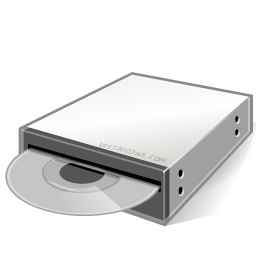
To turn off the autoplay, follow the steps given below,
1. Press Windows Logo button + R,
2. Type "gpedit.msc",
3. Go to computer configuration > administrative templates > system.
4. Search a entry called "Turn Autoplay off" & double click on it & change the settings as you want.
5. Restart your computer to take effect.
Windows 7 RC expected to release in May!
 The release candidate of Windows 7 will be released next month. Already Windows 7 beta is 4 months old and many of the bugs were fixed and more changes are made to Windows 7.Stay in touch to know more about the fixed bugs in Windows 7.....
The release candidate of Windows 7 will be released next month. Already Windows 7 beta is 4 months old and many of the bugs were fixed and more changes are made to Windows 7.Stay in touch to know more about the fixed bugs in Windows 7.....
Magic Gadget coming soon!

A new Japanese gadget is coming soon to rock the world!
In this gadget you can start or stop the music when the wearer sticks his tongue out. If he opens his eyes wide, then also the song will be changed.
This gadget is called as a "Mimi Switch" or "Ear Switch". It is similar to a normal headphone and it is fitted with a set of infrared sensors that will measure the tiny movements inside the ear! This gadget can also store data like a normal flash drive.
This gadget will also play a cheerful song, if you aren't smiling enough!!!
Make your Blog or Website Profitable!
If you are having a blog or Website, and you want to earn from it, then there are few Sites which are really genuine and pays regularly.
1. Google Adsense

This is the best and the one which is in the Top #1 List. If you are wishing to put Google Adsense in your Website, then just sign up for Google Adsense and put the ads in your Website. To sign up for Google Adsense click here.
2. Smowtion

This is an alternative for Google Adsense and this also pays regularly. To sign up for Smowtion click here
3. WidgerBucks

This is also an alternative for Google Adsense and this also genuine and pays regularly. To sign up for WidgetBucks click here
1. Google Adsense

This is the best and the one which is in the Top #1 List. If you are wishing to put Google Adsense in your Website, then just sign up for Google Adsense and put the ads in your Website. To sign up for Google Adsense click here.
2. Smowtion

This is an alternative for Google Adsense and this also pays regularly. To sign up for Smowtion click here
3. WidgerBucks

This is also an alternative for Google Adsense and this also genuine and pays regularly. To sign up for WidgetBucks click here
GTA IV - The Lost and Damned!!!

Rockstar is releasing an add on called The Lost and Damned for GTA IV which will run on the full version of GTA IV. But, currently rockstar is releasing this add on exclusively for XBOX 360 only.
In this add on, a new character is there and he is named as Johnny Klebitz, who is the member of the biker gang which is featured in several GTA IV missions.
This patch is going to release on 17 Feb - 2009!
Essential Softwares for Windows!!!
 Chrome is the safest and fastest way to surf the web. Chrome is very user friendly.
Chrome is the safest and fastest way to surf the web. Chrome is very user friendly.2. AVG Free Edition!
Toolbar Launched!
Now you can stay in touch with our site any time and any where! Just install our toolbar and access all the feature of our site easily. You can also earn money with our direct link which is in our toolbar. To install our toolbar Click here Enjoy....
Case Study on E-Commerce
This is a case study on Electronic Commerce. There is a ppt file and pptx file which will both work on MS Office 2003 & 2007. We recommend you to use the MS Office 2007 file for use. This case study was prepared by Sudarshan Nadar & Somnath Nabajja. The Download link will be provided on request! Contact sudarshannadar@live.com
More case studies are coming soon........
More case studies are coming soon........
Load a Specific theme in Windows!
This trick will show you that how to load a specific theme when Windows Loads,
1. Press Windows Logo Button + R
2. Type "gpedit.msc" and press enter
3. Navigate to User Configuration > Administrative Templates > Control Panel > Personalization and double click on the second last option and click on enabled and put the path where the theme is located.
1. Press Windows Logo Button + R
2. Type "gpedit.msc" and press enter
3. Navigate to User Configuration > Administrative Templates > Control Panel > Personalization and double click on the second last option and click on enabled and put the path where the theme is located.
Lock a Folder in XP!!!
If you want to make your folder private, then you will use a software, but in Windows XP, there is a trick to lock a folder without a software!!!. Just follow the given steps below,
1. Create a folder and name it whatever you want. Assume that your folder name is "private".
2. Create a notepad file by Right clicking your mouse > New > New Text Document. Then in the notepad file type the following statement correctly ren private private.{21EC2020-3AEA-1069-A2DD-08002B30309D} and save the file as lock.bat in the drive where you created your folder named private
3. Create a another notepad file by following the above steps, then in the notepad file type the following statement correctly ren windows.{21EC2020-3AEA-1069-A2DD-08002B30309D} private and save the file as unlock.bat in the drive where you created your folder named private
4. That's it! If you clicked on the lock file, then your folder will link to control panel and your folder contents cannot be viewed, and if you click unlock then it can be viewed normally.
1. Create a folder and name it whatever you want. Assume that your folder name is "private".
2. Create a notepad file by Right clicking your mouse > New > New Text Document. Then in the notepad file type the following statement correctly ren private private.{21EC2020-3AEA-1069-A2DD-08002B30309D} and save the file as lock.bat in the drive where you created your folder named private
3. Create a another notepad file by following the above steps, then in the notepad file type the following statement correctly ren windows.{21EC2020-3AEA-1069-A2DD-08002B30309D} private and save the file as unlock.bat in the drive where you created your folder named private
4. That's it! If you clicked on the lock file, then your folder will link to control panel and your folder contents cannot be viewed, and if you click unlock then it can be viewed normally.
This trick will not work in Windows Vista!
How to remove Send Feed Back in Windows 7!!!
Want to remove the send feed back link in Windows 7, then just follow the steps given below,
1.Press Windows logo button + R
2. Type "regedit" and press enter,
3. Navigate to HKEY_CURRENT_USER > Panel > Desktop and on the right side searvh for FeedtoolEnabled and double click on it and change the value 3 to 0.
4. Just logoff, and then logon! The feedback link will be vanished. If you want the link back, then just set the value to 3. That's All!
Extend Windows 7 Trial period to 90 days!!!

1. Download Windows 7 Pre-Beta M3 Build 6801.
2. Burn it on a DVD, and install Windows 7.
3. When installation is complete, open Command Prompt.
When your trial period is going to end then open command prompt, and follow the steps,
Type any of the three commands below:
sysprep /generalize
slmgr.vbs –rearm
rundll32 slc.dll,SLReArmWindows
This trick will increase the trial period of Windows Se7en!
News!!!

Service Pack 2 Release candidate for Windows Vista and Server 2008 is coming soon this week - A Microsoft Spokesperson confirmed to betanews. This will be released to general public for testing purposes only.
How to Speed up the copying process in Windows Vista!!!
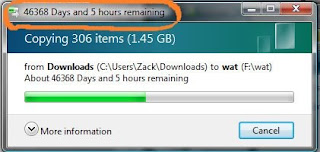
Tips to increase the copying process in Windows Vista,
1. If you are having any anti virus program, temporarily disable the anti virus for sometime. After copying turn on the anti virus. But before copying make sure that you scan the file which you are copying.
2. Install Service Pack 1 for vista through Windows Update. This will dramatically increase the speed.
3. If you are copying a large file, then close other open windows and applications.
4. Disable the auto tuning function which is enabled in Windows Vista, to disable follow the steps,
- Open Command Promt by pressing Windows Logo Button + R, and type "cmd" in the run Windows
- In Command Promt type netsh int tcp set global autotuninglevel=disabled and press enter.
To turn the auto tuning feature on, then in the disabled field type normal.
 Home
Home Notes
Notes Computer Tricks
Computer Tricks Sci-Tech
Sci-Tech FAQ
FAQ Contact
Contact























