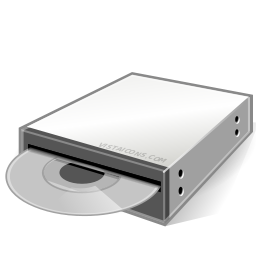
To turn off the autoplay, follow the steps given below,
1. Press Windows Logo button + R,
2. Type "gpedit.msc",
3. Go to computer configuration > administrative templates > system.
4. Search a entry called "Turn Autoplay off" & double click on it & change the settings as you want.
5. Restart your computer to take effect.
 Home
Home Notes
Notes Computer Tricks
Computer Tricks Sci-Tech
Sci-Tech FAQ
FAQ Contact
Contact
0 comments:
Post a Comment