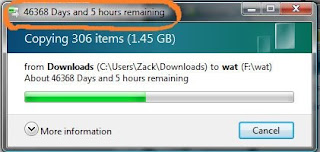
Tips to increase the copying process in Windows Vista,
1. If you are having any anti virus program, temporarily disable the anti virus for sometime. After copying turn on the anti virus. But before copying make sure that you scan the file which you are copying.
2. Install Service Pack 1 for vista through Windows Update. This will dramatically increase the speed.
3. If you are copying a large file, then close other open windows and applications.
4. Disable the auto tuning function which is enabled in Windows Vista, to disable follow the steps,
- Open Command Promt by pressing Windows Logo Button + R, and type "cmd" in the run Windows
- In Command Promt type netsh int tcp set global autotuninglevel=disabled and press enter.
To turn the auto tuning feature on, then in the disabled field type normal.
 Home
Home Notes
Notes Computer Tricks
Computer Tricks Sci-Tech
Sci-Tech FAQ
FAQ Contact
Contact
0 comments:
Post a Comment