
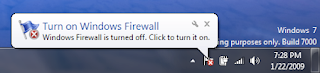
Are you bored seeing the annoying balloon notifications in start up? Don't worry! There's a way to disable it.
1. Press Windows Logo button + R
2. Type "gpedit.msc" and press enter
3. Go to User Configuration > Administrative Templates > Start menu and Task Bar > and in the right pane go down and double click on the "Turn off all balloon notifications" and click on enabled.
4. Press OK to take effect. If you want to the balloon notifications then just click on not configured.
0 comments:
Post a Comment