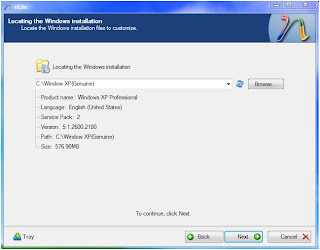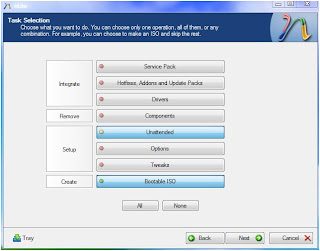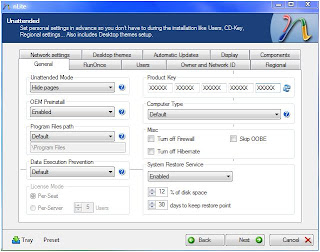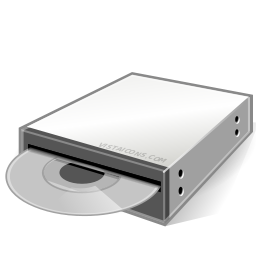If you are wishing to create a bootable XP CD to reinstall windows, here is a simple step to create the CD!
1. Download the Software called nLite which will create the Bootable CD automatically. The download link is given below,
http://www.nliteos.com/download.html
2. Download the Installer (2.54 MB) from the site.
3. Install the software and after installing click the nLite icon in the desktop or from the start menu.
4. Then click next and locate the drive where you have copied the original XP CD.
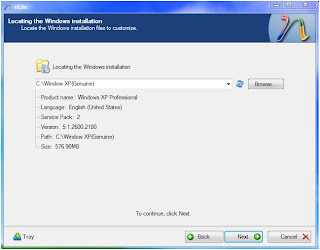
5. Then click next and click next one more time.
6. If you a want to integrate some drivers or service pack then click on the options which are available.
7.Make sure to click on the Unattented and Bootable ISO.
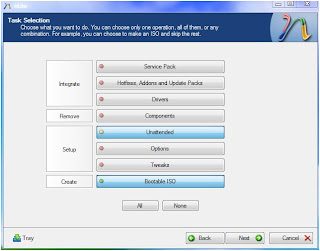
8. Then click next and put the Product Key.
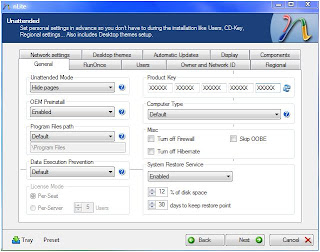
9. Then click next and click yes to start the process.
10. After the process is complete, click next.
11. Then click on the Make ISO button and locate the folder where you want to save the ISO.
12. Then Click next and click Finish. That's All. You have successfully created a bootable XP CD.
To create a Bootable Vista DVD, Click here