 The release candidate of Windows 7 will be released next month. Already Windows 7 beta is 4 months old and many of the bugs were fixed and more changes are made to Windows 7.Stay in touch to know more about the fixed bugs in Windows 7.....
The release candidate of Windows 7 will be released next month. Already Windows 7 beta is 4 months old and many of the bugs were fixed and more changes are made to Windows 7.Stay in touch to know more about the fixed bugs in Windows 7.....
Windows 7 RC expected to release in May!
 The release candidate of Windows 7 will be released next month. Already Windows 7 beta is 4 months old and many of the bugs were fixed and more changes are made to Windows 7.Stay in touch to know more about the fixed bugs in Windows 7.....
The release candidate of Windows 7 will be released next month. Already Windows 7 beta is 4 months old and many of the bugs were fixed and more changes are made to Windows 7.Stay in touch to know more about the fixed bugs in Windows 7.....
Magic Gadget coming soon!

A new Japanese gadget is coming soon to rock the world!
In this gadget you can start or stop the music when the wearer sticks his tongue out. If he opens his eyes wide, then also the song will be changed.
This gadget is called as a "Mimi Switch" or "Ear Switch". It is similar to a normal headphone and it is fitted with a set of infrared sensors that will measure the tiny movements inside the ear! This gadget can also store data like a normal flash drive.
This gadget will also play a cheerful song, if you aren't smiling enough!!!
Make your Blog or Website Profitable!
If you are having a blog or Website, and you want to earn from it, then there are few Sites which are really genuine and pays regularly.
1. Google Adsense

This is the best and the one which is in the Top #1 List. If you are wishing to put Google Adsense in your Website, then just sign up for Google Adsense and put the ads in your Website. To sign up for Google Adsense click here.
2. Smowtion

This is an alternative for Google Adsense and this also pays regularly. To sign up for Smowtion click here
3. WidgerBucks

This is also an alternative for Google Adsense and this also genuine and pays regularly. To sign up for WidgetBucks click here
1. Google Adsense

This is the best and the one which is in the Top #1 List. If you are wishing to put Google Adsense in your Website, then just sign up for Google Adsense and put the ads in your Website. To sign up for Google Adsense click here.
2. Smowtion

This is an alternative for Google Adsense and this also pays regularly. To sign up for Smowtion click here
3. WidgerBucks

This is also an alternative for Google Adsense and this also genuine and pays regularly. To sign up for WidgetBucks click here
GTA IV - The Lost and Damned!!!
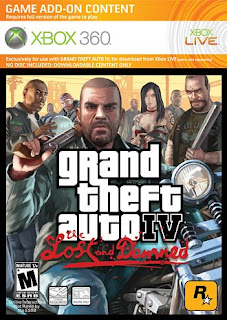
Rockstar is releasing an add on called The Lost and Damned for GTA IV which will run on the full version of GTA IV. But, currently rockstar is releasing this add on exclusively for XBOX 360 only.
In this add on, a new character is there and he is named as Johnny Klebitz, who is the member of the biker gang which is featured in several GTA IV missions.
This patch is going to release on 17 Feb - 2009!
Essential Softwares for Windows!!!
 Chrome is the safest and fastest way to surf the web. Chrome is very user friendly.
Chrome is the safest and fastest way to surf the web. Chrome is very user friendly.2. AVG Free Edition!
Toolbar Launched!
Now you can stay in touch with our site any time and any where! Just install our toolbar and access all the feature of our site easily. You can also earn money with our direct link which is in our toolbar. To install our toolbar Click here Enjoy....
Case Study on E-Commerce
This is a case study on Electronic Commerce. There is a ppt file and pptx file which will both work on MS Office 2003 & 2007. We recommend you to use the MS Office 2007 file for use. This case study was prepared by Sudarshan Nadar & Somnath Nabajja. The Download link will be provided on request! Contact sudarshannadar@live.com
More case studies are coming soon........
More case studies are coming soon........
Load a Specific theme in Windows!
This trick will show you that how to load a specific theme when Windows Loads,
1. Press Windows Logo Button + R
2. Type "gpedit.msc" and press enter
3. Navigate to User Configuration > Administrative Templates > Control Panel > Personalization and double click on the second last option and click on enabled and put the path where the theme is located.
1. Press Windows Logo Button + R
2. Type "gpedit.msc" and press enter
3. Navigate to User Configuration > Administrative Templates > Control Panel > Personalization and double click on the second last option and click on enabled and put the path where the theme is located.
Lock a Folder in XP!!!
If you want to make your folder private, then you will use a software, but in Windows XP, there is a trick to lock a folder without a software!!!. Just follow the given steps below,
1. Create a folder and name it whatever you want. Assume that your folder name is "private".
2. Create a notepad file by Right clicking your mouse > New > New Text Document. Then in the notepad file type the following statement correctly ren private private.{21EC2020-3AEA-1069-A2DD-08002B30309D} and save the file as lock.bat in the drive where you created your folder named private
3. Create a another notepad file by following the above steps, then in the notepad file type the following statement correctly ren windows.{21EC2020-3AEA-1069-A2DD-08002B30309D} private and save the file as unlock.bat in the drive where you created your folder named private
4. That's it! If you clicked on the lock file, then your folder will link to control panel and your folder contents cannot be viewed, and if you click unlock then it can be viewed normally.
1. Create a folder and name it whatever you want. Assume that your folder name is "private".
2. Create a notepad file by Right clicking your mouse > New > New Text Document. Then in the notepad file type the following statement correctly ren private private.{21EC2020-3AEA-1069-A2DD-08002B30309D} and save the file as lock.bat in the drive where you created your folder named private
3. Create a another notepad file by following the above steps, then in the notepad file type the following statement correctly ren windows.{21EC2020-3AEA-1069-A2DD-08002B30309D} private and save the file as unlock.bat in the drive where you created your folder named private
4. That's it! If you clicked on the lock file, then your folder will link to control panel and your folder contents cannot be viewed, and if you click unlock then it can be viewed normally.
This trick will not work in Windows Vista!
How to remove Send Feed Back in Windows 7!!!


Want to remove the send feed back link in Windows 7, then just follow the steps given below,
1.Press Windows logo button + R
2. Type "regedit" and press enter,
3. Navigate to HKEY_CURRENT_USER > Panel > Desktop and on the right side searvh for FeedtoolEnabled and double click on it and change the value 3 to 0.
4. Just logoff, and then logon! The feedback link will be vanished. If you want the link back, then just set the value to 3. That's All!





